Autohotkey Setup
I will guide you on how to download and install Ahk Portable.
1. Download the installation file from: https://portableapps.com/node/39299
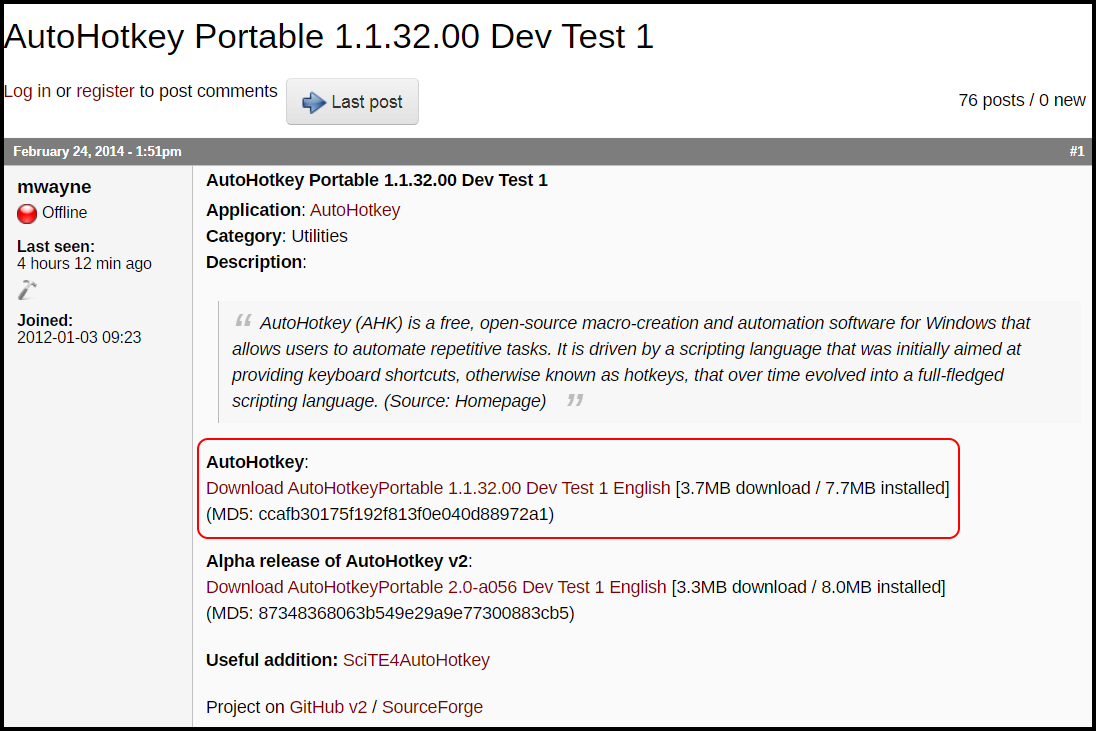
2. If prompted, click Save and double click the download to start installing.
A folder named AutoHotkeyPortable will appear in the same folder as the installer.
3. Go into the AutoHotkeyPortable folder and double click the AutoHotkeyPortable.exe.
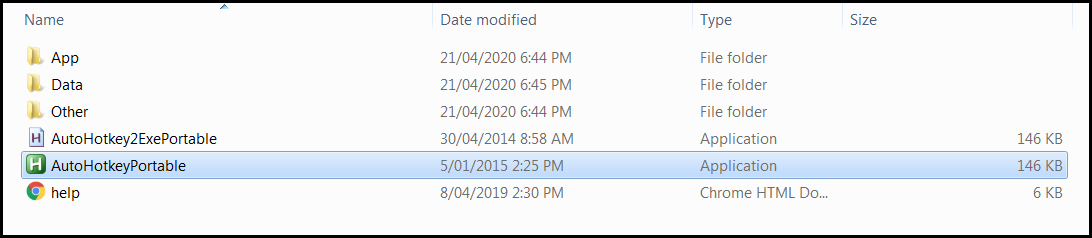
4. Ahk is now operating, edit the script by right clicking the Ahk icon in your icon tray.
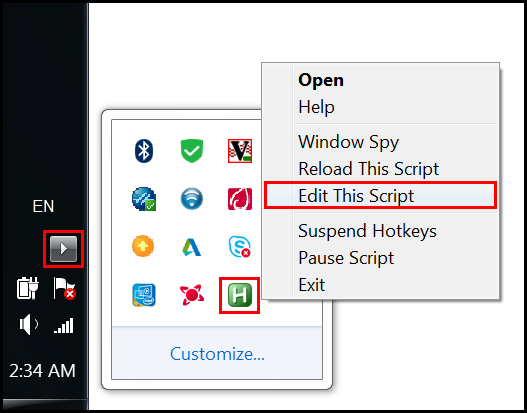
5. The script will open up in Notepad, read the tutorial inside of it.
This will be the main script which will run every time Ahk is ran.